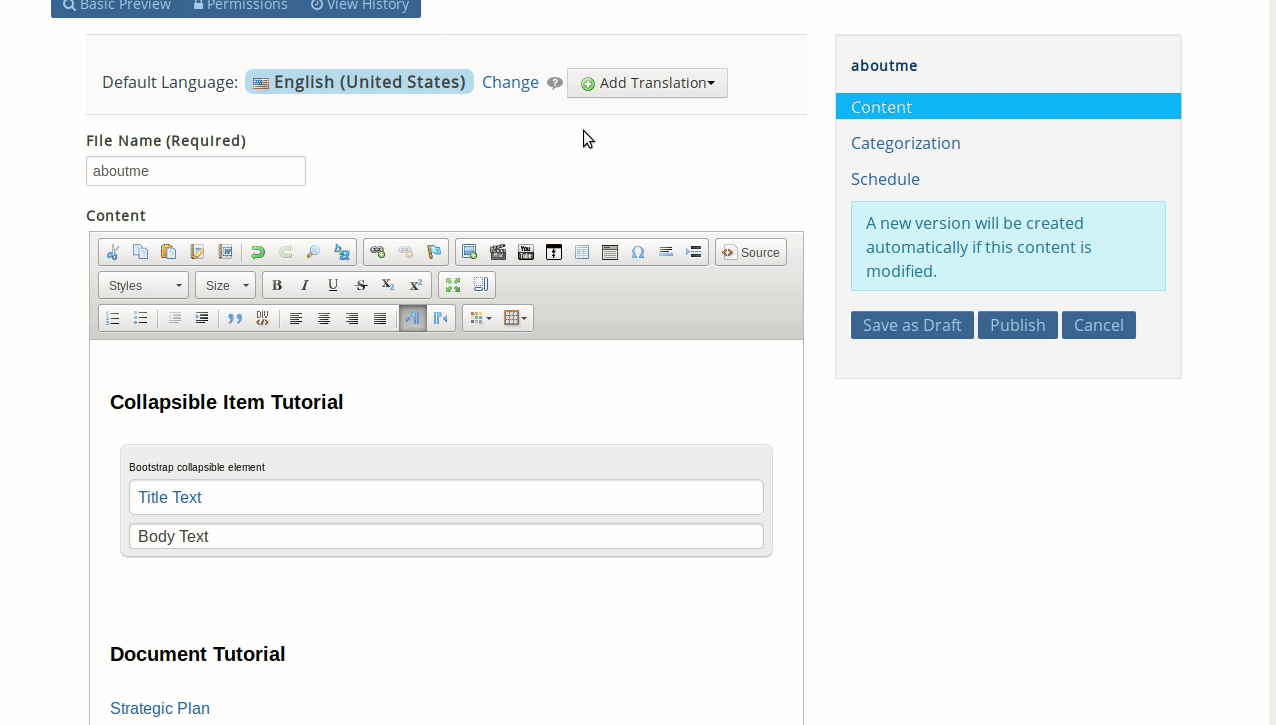Accordion Elements
Tutorial: Accordion Elements
Accordion elements are a great way to organize your online content and structure your page. You can learn more about implementing accordion elements into your own web content with the guide below.
Add An Accordion Element To Your My Page
- Sign in to the GLOBE.gov website
- At the top of the page, on the right, select your profile photo
- Select "My Page"
- With your cursor, hover over the web content until the blue menu icon appears
- The blue menu icon looks like three stacked, vertical dots
- Select the blue menu icon
- Select "Edit Web Content"
- In the web content editor, highlight an arbitrary piece of text
- Note: The highlighted text will be deleted when the accordion element is added
- In the pop-up menu, on the right, select the "Insert An Accordion Item" button
- Complete the title text and body text of the accordion element
- At the top of the page, on the right, select "Publish"
Tip: You can set the default display of the accordion element to be open or closed. To change the default setting, simply click the whitespace of the "Title Text" field.