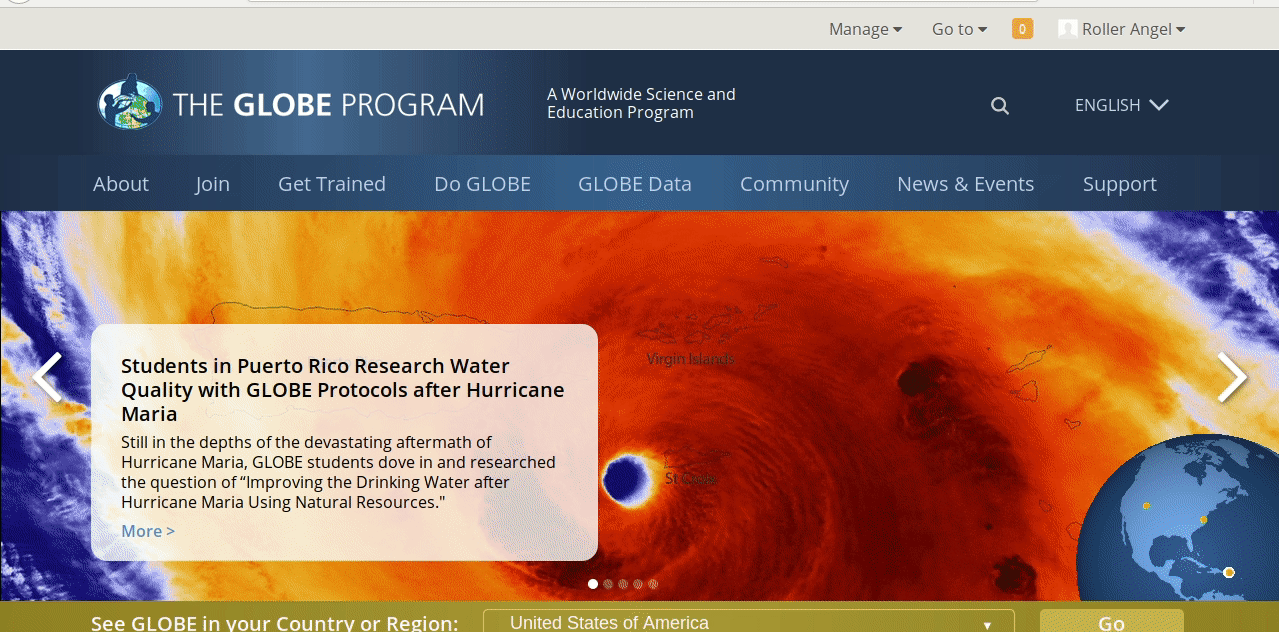Tutorial: Email
Follow the guide below to learn more about updating your email address.
- Log in the GLOBE website
- At the top right of the page, select your user profile photo
- Select "Account Settings"
- On the Information tab, under the "Email Address" field, modify your email address
- At the bottom of the page, select "Save"
Important: If you receive an error while saving your updated email address, then there is already an existing GLOBE account with that address. If you receive this error, please log in to the GLOBE site with that email address instead. If you don't remember your log in information, follow the Password Tutorial for more information.